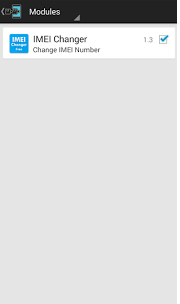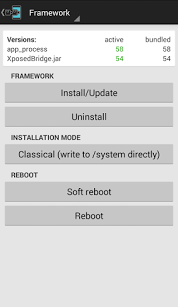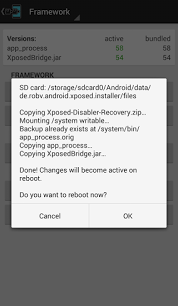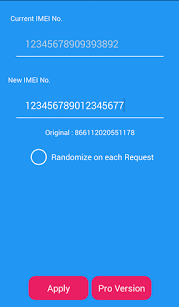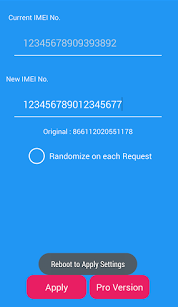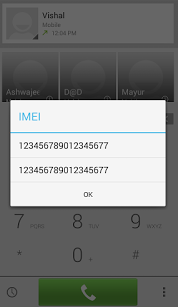Today I Am Going to Show How to Change IMEI number In Any Mobiles. Just Follow The Steps
Requirements:
- Rooted Android Mobile
-
Xposed Installer App
-
IMEI Changer App
How to Change IMEI Number Procedure:
1. First download xposed installer app and install it .
2. Download and install imei changer app.

3. Open xposed installer app and open modules.
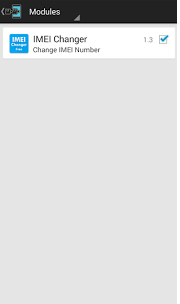
4. Then tick imei changer app
{ ✓ } and back.
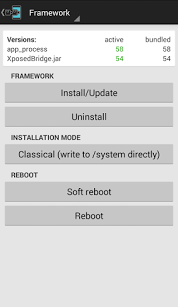
5. Open framework option and install/update
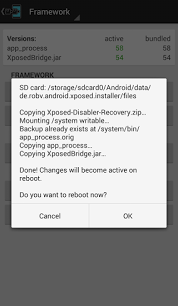
6. Do you want to reboot now -------ok
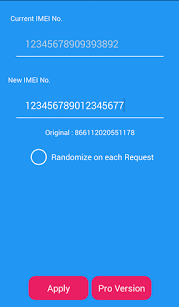
7. Open imei no changer app and put any no [no put symbols ] and apply it
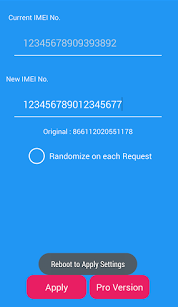
8. No need reboot your mobile .....apply and close it
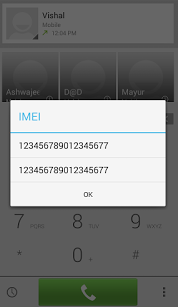
9. And dial *#06# see your imei no change in 1 sec.
IMPORTANT NOTE:- WE ARE NOT RESPONSIBLE FOR ANY DAMAGE CAUSED TO YOUR DEVICE.